Appdroid has definitely got something special for Android users. It gives you the ability to download free android apps including some of the paid apps existing in Google Play Store. For those who have been hunting for free android apps, Appdroid is one among the million that you should seriously consider. Unlike Approb, Appdroid application supports only android 4.0 and higher version of android. So, it is necessary to upgrade your Android version to 4.4.3 or above if you are still using the older version such as Android 2.x or 3.x. Now follow this step by step guide if you already have an Android 4.x device with you. The way to get android apps free download is easier than cutting a potato.
How to Download Paid Android Apps for Free with Appdroid
There are a few methods to get paid android apps with Appdroid but here we are going to share the easiest method which is to download Appdroid APK files directly to your Android device and install it right away.
Step 1: Open a web browser from your Android phone or tablet and access the given link here appdroid.ws/appdroid_for_android to download Appdroid APK for android.
Step 2: Tap on Appdroid APK to install the application once the download is completed. 99% of Android device with Android version 4.x or above will work.
Step 3: Just in case Appdroid is not working for you, you might have to check your security setting. Go to Mobile Setting and then Security. Look for the “Unknown sources”. Check on it to allow installation of apps from unknown sources. Appdroid allows you to install cracked apps therefore you must check on this option.
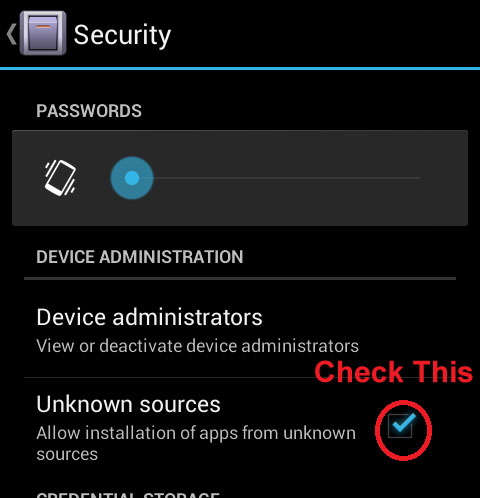
Step 4: Run Appdroid and enter the name of the app you want to download at the search bar, for example, Swype Keyboard. Tap on the app you wan to install and you will see a list of available download link appear.

Appdroid.ws, letitbit.net, zippyshare.com, and rapidgator.net are some of the links you will always see. Of course, Appdroid.ws is strongly recommended. If there is no links available, it means you are unable to download the app through Appdroid.
Step 5: Continue to download the app by clicking on the link -> download & auto install. It only takes a few seconds for the installation to be completed.
Step 6: Tap on the APK file you download in step 5 to install the app. You will get the paid apps for free in your device within a few seconds.

That’s the six easy steps to download Appdroid and install free Android apps. Alternatively, you can download the APK file of an app you want from Appdroid official website and then transfer the file to your Android device through USB cable or Bluetooth.
Appdroid Alternatives
Appdroid has been tested on a few different Android devices. It works on most of them and the review is great. If you don’t prefer to use Appdroid or you want to something different, please do not forget to check out the some of the alternatives to Appdroid such as Blackmart, Snappzmarket, Wandoujia, Kuaiyong, Aptoide, AppChina, gFan, AppBounty, AppBrain, as well as Approb. They are all the greatest Installous for Android and they are safe to be used. Hope you enjoy with all the apps download through Appdroid particularly those free.

