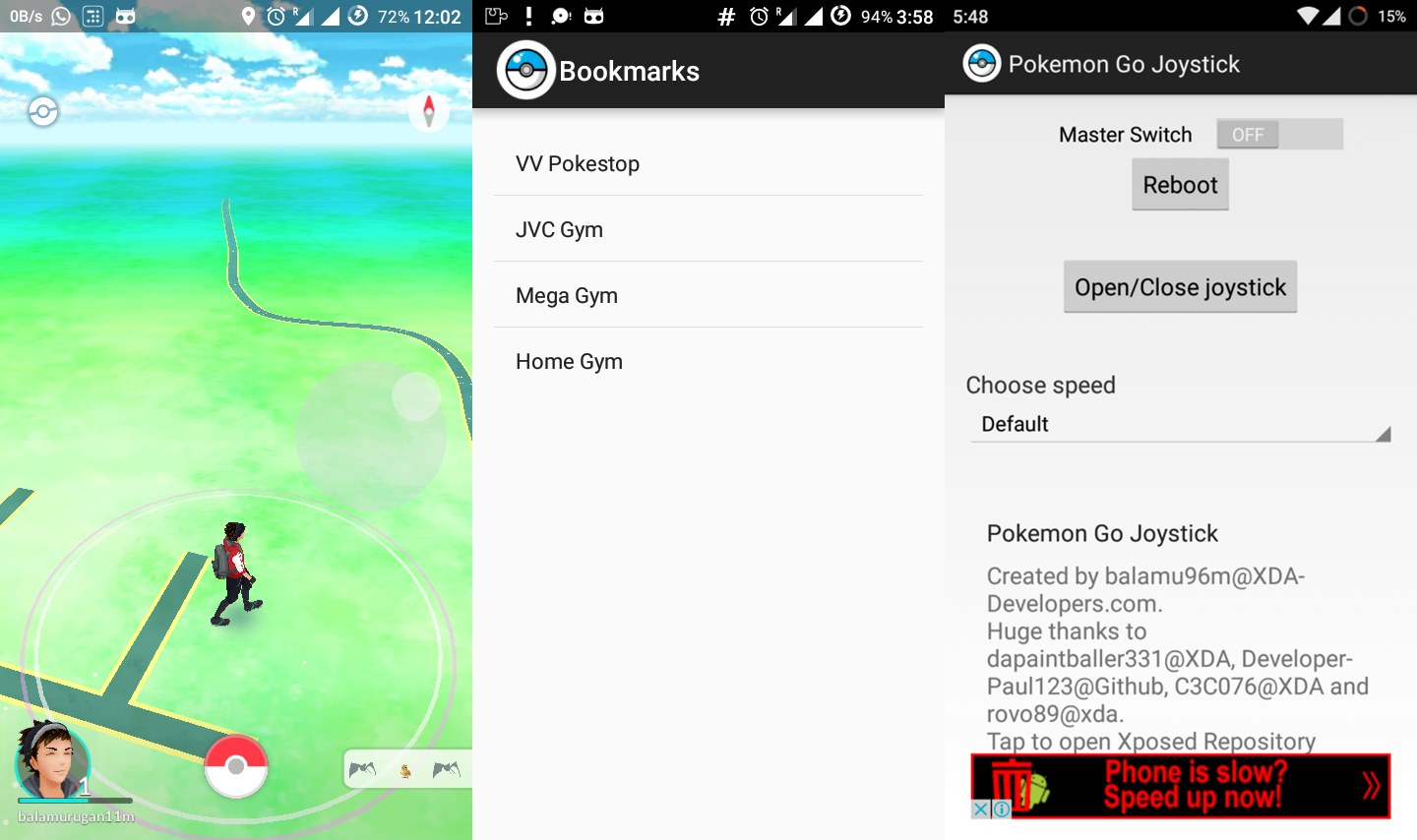Yesterday, a reader of AppCakeFans sends us an email asking how to download the full version of Fruit Ninja for PC for free. Well, there is definitely a way to download it for free. Instead of telling the reader individually through email, it is better for us to share it here so that anyone who wants to play the best fruit-slicing game on this planet can learn it too.
Over the years, Fruit Ninja become a famous games and receives millions of downloads because of the awesome graphics. Besides, it gives you a great feeling with nice cutting sound when you slice the fruit. Other than that, to be honest, it is a game that is not so challenging until you reach the level that has bombs. However, playing it on a PC might be more challenging.
It is very common to see people playing Fruit Ninja on Android phones or iPhone especially on the subway or bus but it is unusual to see people play on PC. If you are like our reader who is wondering how to download Fruit Ninja for PC for free, these are a few awesome methods that work very well on the Windows XP, Windows Vista, Windows 7, as well as Windows 8.

How to Download Fruit Ninja for PC
Please understand that this is an unofficial guide to run Fruit Ninja for PC. The developer of Fruit Ninja, Halfbrick Studios never releases any PC version but it is definitely worth trying for.
Step 1: As APK (Android Application Package) file does not run on Windows, you will first need to download an Android emulator. There are a lot of Android emulators available online. It is recommended to go for BlueStacks but the choice is in your hand. To speed up the installation process, you may click on this link to download BlueStacks installer package for Windows.
Step 2: Once the download is completed, click on the setup file and install the program. It is always Next, Next, Next, and Confirm for Windows to install a program.
Step 3: Open the program and you will see an Android emulator in your PC. Enter “Fruit Ninja” on the search bar and click on the search to download the game. It works just like how you use your Android phone to search and download a game. With this technique to download Fruit Ninja, it is guaranteed that you will get the full version.
Step 4: If Step 3 is not work for you, check your internet connection. Otherwise, you can download Fruit Ninja APK file separately from your web browser and double click to run it with BlueStacks. This technique has been tested more than a hundred times and it will work for sure.
Want to challenge some other Android games on PC? Here you go, don’t be chicken to try it out:
Need to run some popular Android apps for PC? This is absolutely something different:
Is the mentioned method to download Fruit Ninja for PC work for you? Do you get the full version for free? Let us know if it is working, not working, or you have a better suggestion. Shout it out with the comment box below.