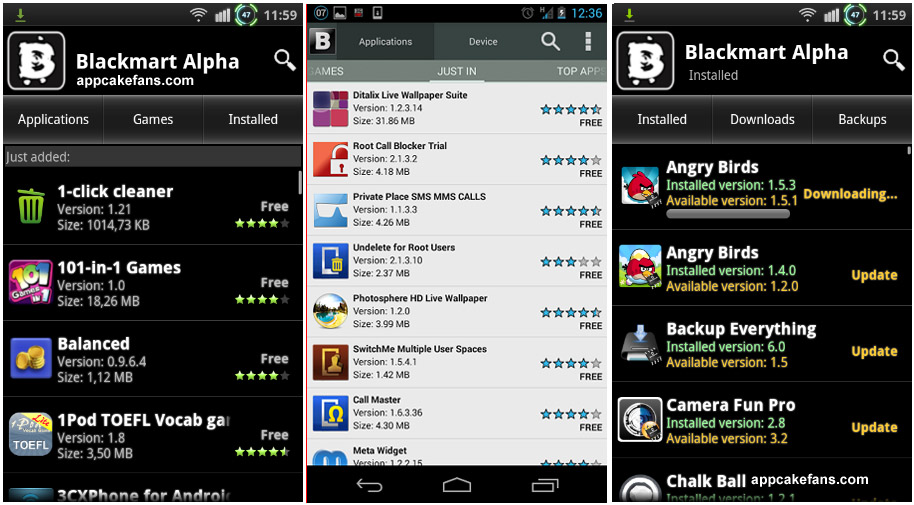Days ago, we received a few emails from our readers enquiring how to block text messages on Android. On Google Play Store, there are at least 10 apps you can install to block text messages and unwanted calls on Android phones. Some are free apps while some are paid apps. However, not all the apps work like what you wish. Here we have sorted the best 3 methods to block text messages and calls on Android phones.
Method 1: Using the Blacklist Feature
Blacklist is a default feature come with the stock messaging app on Android Marshmallow 6.0-6.1, Lollipop 5.0-5.1.1, KitKat 4.4-4.4.4, Jelly Bean 4.1-4.3.1 and Ice Cream Sandwich 4.0-4.0.4. It is the easiest free method to block text messages and calls from your phone book.
Step 1: Open Messaging app and tap Menu icon located at the top-right corner.
Step 2: Select “Blacklist”.
Step 3: Set “Blacklist” to On.
Step 4: You have just activated the Blacklist feature. Tap on Plus (+) button to add any phone number you wish to block.
Step 5: Enter the number and check both “Block incoming messages” and “Block incoming calls” then tap “OK”.
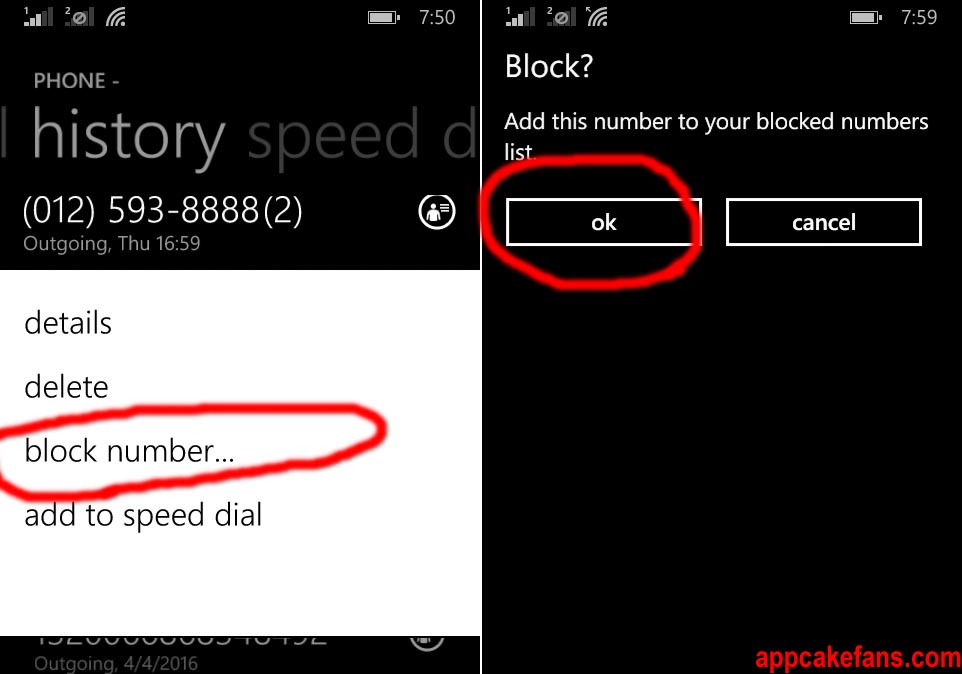
Alternatively, you can direct go to the incoming calls page, tap on the number and select “Block number”. This will block all the calls and text messages from that particular number. To unblock a number, go to Blacklist, select the number and then “Delete” it. See also: How to Access Blocked Websites
Method 2: Using the Add to Spam Feature
Another easy method to block text and calls on Android phone is using the Add to Spam feature. This technique doesn’t require any advance computer knowledge therefore it is highly recommended.
Step 1: Open your messaging app on Android and go to the message list.
Step 2: Tap and hold on the message coming from the number you want to block. A menu will pop up: mute, delete, view contact, add to spam (block number for different Android version). Tap on Add to Spam.
Step 3: A message will pop up “This number will be added to your spam numbers”. Tap OK and you are done!

See also: How to Install Cracked Apps on Android Without Root and How to Set Wallpaper Without Cropping in Android.
Method 3: Using Apps from Google Play Store
This is one of the easiest ways to block text messages and unwanted calls on Android but it is also one of the most complicated ways. It is easy because some apps allow you to block unwanted numbers with just a click. It is complicated because there are many apps available on Google Play and you need to know which one suit your needs.
Step 1: Select an app that is able to block text messages and incoming calls. Handcent SMS, Private Space, Blacklist, SMS Blocker, and VBlocker are a few free apps that is recommended.
Step 2: Go to the Google Play Store (Android Market) and search for the text blocking app you prefered.
Step 3: Download and install the app onto your Android phone.
Step 4: Open the app and follow the instructions on the app to block unwanted text messages and unknown phone numbers.

SMS Blocker – One of the best Android apps to block text messages and calls
For cracked Android apps, you can always install them from Snappzmarket or Blackmart.
Other than the above mentioned methods, contacting your carrier is also a good way to block text messages and unwanted incoming calls.