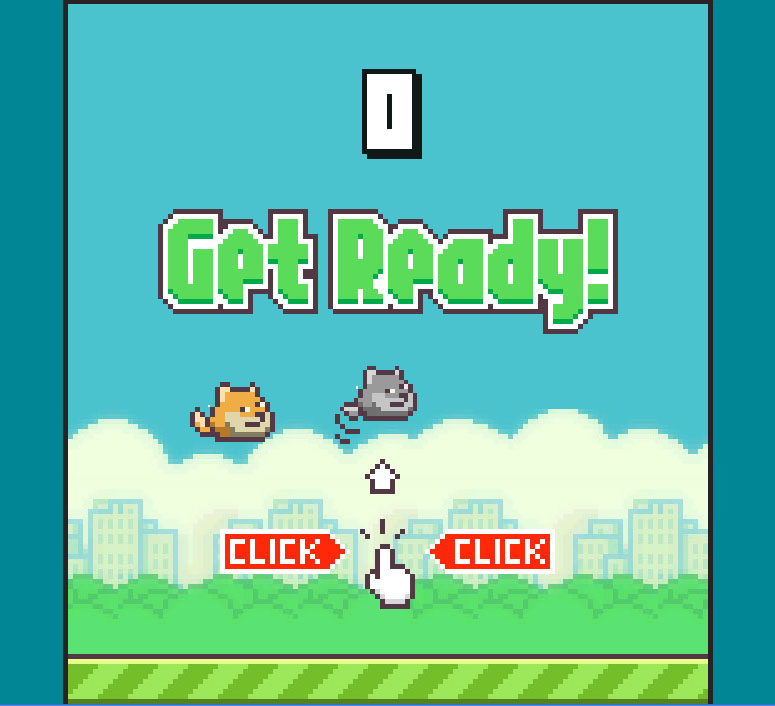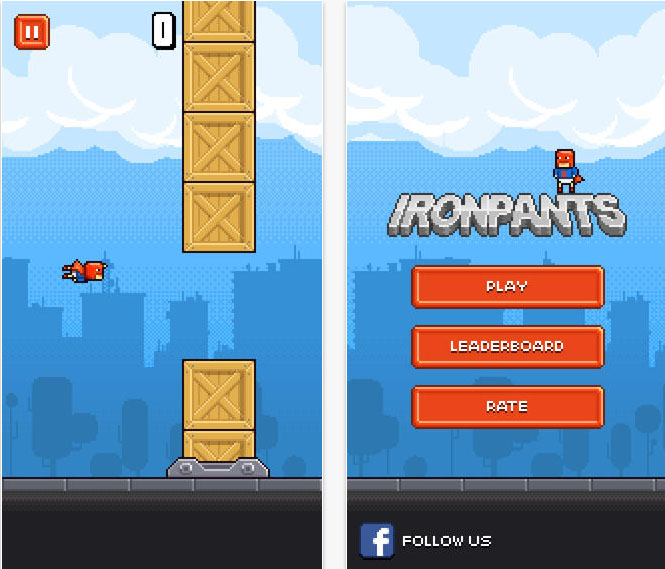Have you ever thought of playing Despicable Me Minion Rush on your PC? Minion Rush for PC is one of the programs you need to download and install to your PC in order to be able to play this super popular game. The babble-speaking yellow Minion can be seen everywhere from shopping mall to night market. They are very cute and have been made into a popular game called Minion Rush. Ever since the game was introduced to the Apple and Android market, there are millions of downloads from iPhone, iPad, and Android devices. Whatever mobile device you use to play Minion Rush, you will enjoy the despicable acts performed by all the Minions in their missions. However, if you think your mobile device screen is too small, you may follow these delicious tricks to download Mini Rush for PC and play them on Windows XP, Windows Vista, or Windows 8 with touch screen PC.

Despicable Me: Minion Rush for PC
How to Download Minion Rush for PC
Step 1: First of all, check whether you have Windows XP SP3 or above if you are planning to install Despicable Me Minion Rush on a PC running with Windows XP. This is because this method is not going to work on Windows XP without SP3 or earlier version. Proceed to continue the installation once you are ready.
Step 2: As there are no official PC version for Minion Rush (no .exe setup file or something similar to that) and it is not available in Windows Application Store, the tricks to play this game on a PC is to download an Android emulator and then install it to the emulator. An Android emulator works like an Android device in your PC. You can control the application by using either your mouse of keyboard. BlueStacks, IntelAppUp, Jar of Beans, and Youwave are some of the best Android emulators which work best on PC and Mac. However, BlueStacks is highly recommended because of its reliability. It has been downloaded more than 10 million times and it is counting. BlueStacks can be downloaded here. Start your download by selecting the version for Windows XP, Vista, Windows 7 and 8. Install BlueStacks to your PC once the download is completed.
Step 3: Download Minion Rush APK file. There are many sources where you can get the APK file for Minion Rush. You can also download Minion Rush cheat codes and secret areas. Make sure you download the latest version. Double click the .APK file and BlueStacks will install the game on your PC immediately. If the installation does not run, copy and paste Minion Rush APK file to BlueStacks Shared Folder and launch the app manually. Select Minion Rush in BlueStacks and install the game manually. It takes less than one minute for the installation. Alternatively, you can go to Google Play to install Despicable Me Minion Rush through BlueStacks.
Other exciting games: Top Five Car Racing Android Games, Games like Cookie Clicker
At the time of this writing, there are some websites offering their users to play Minion Rush online. However, these are not the original Minion Rush game. They are some modified game although you still see some hilarious Minion in the game. In a nutshell, the best way to play Minion Rush on PC is go through an Android emulator. Happy with Minion Rush on your PC? It will be cool to play Subway Surfers for PC too!
Minion Rush for PC is not working for you? Why not use the comment box below to leave a comment or share your experience to play this game on PC?