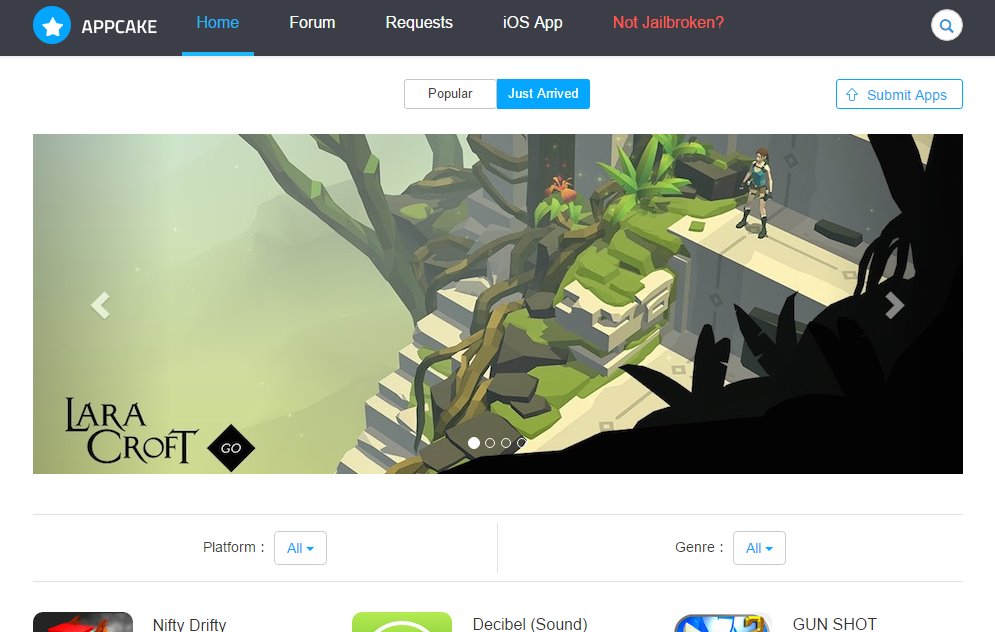Do you want to have 2 or multiple Clash of Clans accounts on one device? If your answer is yes then you can follow the step by step guide here to play multiple Clash of Clans accounts on either one iOS or Android device. These methods works on all kinds of Apple devices such as iPhone, iPad, iPod Touch as well as all types of Android devices.
How to Play a Multiple Clash of Clans Accounts on iPhone
There are two methods to play a multiple Clash of Clans accounts on iOS devices, one is the method without jailbreak and another is jailbreak method.
Multiple COC Accounts Without Jailbreak
Step 1: Prepare two iOS devices. It can be iPhone, iPad or iPod Touch. Make sure one of the iOS devices never played Clash of Clans.
Step 2: Create a new GameCentre and iTunes account on the iOS device that never played COC.
Step 3: Download and install Clash of Clans on the same iOS device. Once COC is installed, play the game until you have finished the tutorial.
Step 4: Get the iOS device that you want to have 2 Clash of Clans accounts. Access to Settings and sign out of GameCentre.
Step 5: Sign in to the GameCentre with the details you create in Step 2.
Step 6: Run Clash of Clans, you can now have 2 Clash of Clans accounts on one iOS device. With this method, you can switch your COC accounts back and forth as many times as you want.
Multiple COC Accounts With Jailbreak
For those who already jailbreak their Apple device and wish to play 2 Clash of Clans account on one device, this is the best way to do so.
Step 1: Launch Cydia and search for “Social Duplicator”. Tap on it to install.
Step 2: Go to your homescreen and open Social Duplicator once the installation is done.
Step 3: You will see a list of games and apps that are supported by Social Duplicator. Select Clash of Clans -> Current Game Version -> Download. Download Clash of Clans 2 if you need to have 2 Clash of Clans accounts. Instead, download Clash of Clans 3 and Clash of Clans 4 if you need more COC accounts on your Apple device.

Step 4: You should be able to see 2 Clash of Clans icons on your homescreen. You can now play multiple Clash of Clans accounts on your device at the same time.
See also: Games Like Clash of Clans
How to Play a Multiple Clash of Clans Accounts on Android
It’s a lot easier to have 2 or multiple Clash of Clans accounts on Android devices. All you need to do is register a new Google accounts and follow the guide here.
Step 1: Create a new Google Accounts and sign in both the old and new accounts in your Android device.
Step 2: Launch Clash of Clans and tap on the Settings icon above the shop.
Step 3: Look for Google+ Sign-in and tap “Disconnected”. If the only option is “Connected”, go to Settings -> Applications (or App Manager) -> Clash of Clans -> Clear Data. Come back again and you should be able to see “Disconnected” button instead of “Connected”.

Step 4: Now you will see both the emails you signed-in in your Android device will appear. Select the new email and tap “OK”.

Step 5: The new account is now connected and you can now have 2 Clash of Clans accounts on one Android device.