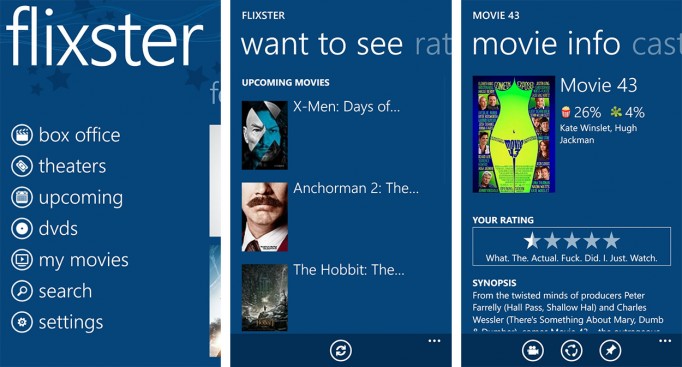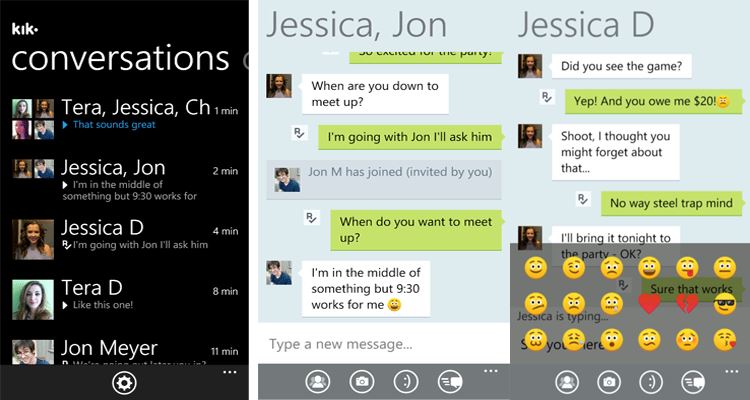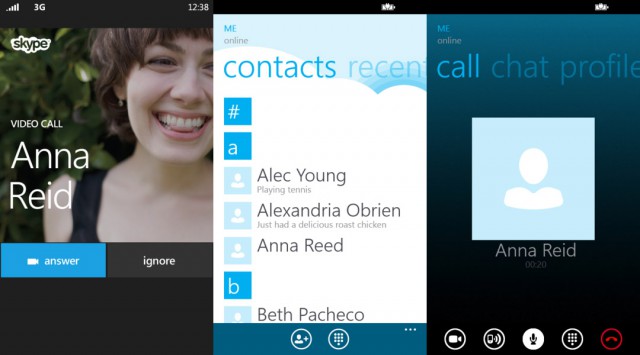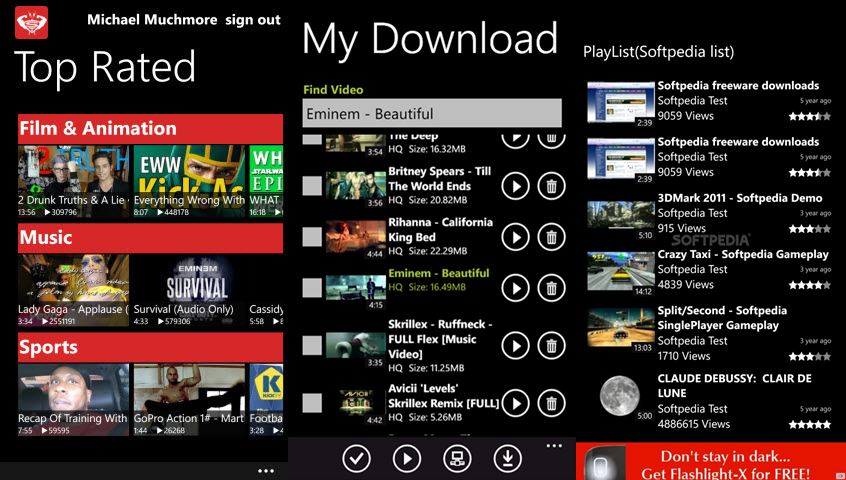Years ago, we have heard of people proposing to transfer money via mobile phones. “e-Wallet”, “Mobile Payment”, and “Mobile Money” are a few common words people keep mentioning in the past few years. Today, WeChat (Weixin in its original Chinese version) has made mobile payment easier with its Wallet feature. If you are a WeChat or Weixin user, you can sign up to its Wallet section to transfer money to anyone in your contact even he or she is miles away. In addition to that, you can also buy movie tickets, discount coupons, online voucher, book a cab or make a mobile payment via this awesome Wallet feature.
Other than transferring the money over the air, you can transfer money to another WeChat user who are right beside you. This can be done by scanning a QR code on your recipient’s phone. Follow the step by step guide here to learn how to transfer money via WeChat or Weixin if you have set up your WeChat Wallet with a debit or credit card. It is simpler than learning how to fry an egg. See also: WeChat for Mac OS X
Steps to Transfer Money via Weixin (WeChat)
It takes only 7 simple steps to transfer money to your friend’s WeChat Wallet Balance.
Step 1: Open Weixin and go to Wallet. This feature only available in Weixin 5.3.1 or newer version. The image on the left is from Weixin while the image on the right is from WeChat. They are the same thing but in different language.
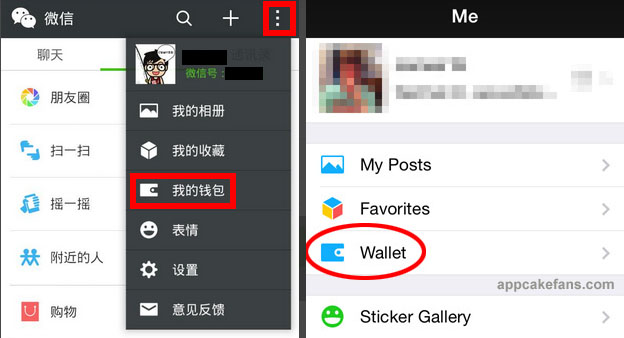
Step 2: In WeChat Wallet, tap on the Transfer button.

Step 3: Tap Transfer to Friend and select the recipient from your WeChat contact list.

Step 4: You will be asked to enter the amount of money you would like to transfer. The displayed thumbnail is the photo of your recipient. Generally, you can only transfer no more than 20,000 RMB (approximately $3000 USD) per day.

Step 5: Once you have entered the amount, you will be prompted to enter the six-digit WeChat payment password. This is the password you created when you sign up for WeChat wallet.

Step 6: You will see a confirmation message if the password you entered in step 5 is correct. Just tap Done. Recipient will have to confirm the payment within 24 hours otherwise the fund will be returned to your account. Also, there are required to update their Weixin or WeChat to the latest version in order to receive the fund.
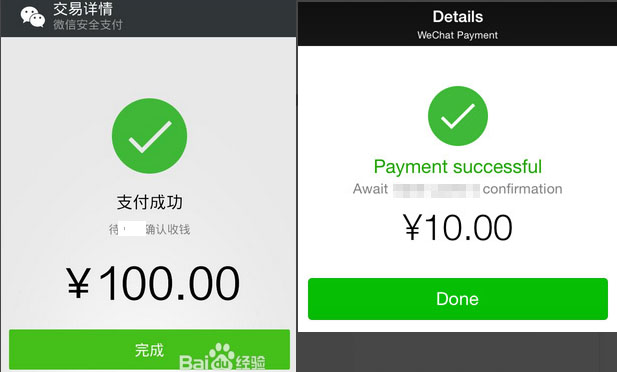
Step 7: A message will be sent to the receiver notifying them about the payment. The receiver have to click on the message to confirm the payment. On the other hand, the receiver also can reject the payment if they don’t want to receive it. There will be a message sent to you, saying that the transfer is successful or fail.

See also: How to Permanently Delete WeChat Account
Have you ever transfer money via WeChat or Weixin? If you do, please do not shy to share you experience with the comment feature below. It will be interesting to know how many people are actually using WeChat Wallet to make payment.