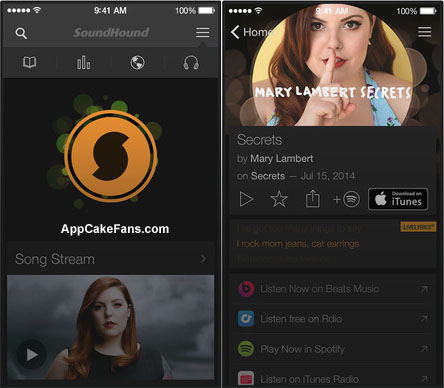Appcelerator Titanium is a free software development kit for cross platform mobile development. This open-source software is developed by Appcelerator, a company founded by Jeff Haynie and Nolan Wright in 2006 in Georgia. Anyone who is interested to build mobile apps for iOS, Android, Windows Phone, BlackBerry OS, and Tizen can use Appcelerator Titanium to create their desired app from a single JavaScript codebase. Together with Appcelerator Platform, mobile app developers are allowed to test, deploy, and analyze their own apps. With native SDK support, API builder and updated analytics, Appcelerator platform gives mobile app developers a flexible working environment. Due to the elasticity of the software, it is estimated that 10% of all smart phone apps are developed with Appcelerator Titanium.
Appcelerator Titanium Tutorial
For those who would like to learn the basic technique to create a new Appcelerator app, you may follow the free tutorial here to create your own mobile apps for iPhone, Android phones, Windows phone, BlackBerry, or any other smartphones.

Step 1: First of all, go to Appcelerator official website and download Appcelerator Titanium Studio to your local computer. Appcelerator Titanium Studio works on both Windows PC and Mac OS X. You are required to sign up a free account with them before you are able to download the Appcelerator Titanium Studio for free. Make sure you download SDK v3.2.1 or newer version.
Step 2: Once the download is completed, set it up to your PC or Mac then launch Appcelerator Titanium.
Step 3: Look for Mobile Services portal and select the Data tab for your mobile service.
Step 4: Click on Add a Table and create a new table named TodoItem.
Step 5: Download a new Appcelerator Todolist application. Unzip the project and open with Appcelerator Titanium.
Step 6: Go back to Mobile Services portal -> Dashboard -> Manage Keys. Copy the Application key.
Step 7: In your app’s index.js, replace <—App Name—-> and <————APP KEY————> with your own values from the mobile service.
Once your new Appcelerator app is complete and you think there is a demand for it, you can upload it to Appcelerator marketplace and sell it for a price. Who knows you will receive a lot of positive feedback like Flappy Bird.
If you would like to know more about Appcelerator, you may try the book Building Cross-Platform Apps using Titanium, Alloy, and Appcelerator Cloud Services written by Aaron Saunders. The book clearly shows you how to connect to Appcelerator Cloud Services (ACS) while adhering to MVC principles. It also comes with a lot of detail Appcelerator Titanium tutorial and step by step guide. It is available for sale at Amazon for just $34.80. Alternatively, you can try to get a used one from $26.72.
Appcelerator Titanium Alternatives
Appcelerator is one of the best App development companies available on earth right now. However, you may try some Appcelerator alternatives such as the native iOS, native Android, and PhoneGap.
You might not know these amazing apps:
- AppBrain – Free Android apps supplier
- AppBounty – An Android app pay you to play
- AppChina – Try this if you don’t like Play Store
- AppDog – An app that gives you free Facebook credits
- Approb – Yet another awesome app for cracked apps
- AppAddict for Android
- Hiapphere Market – A marketplace provides you Android cracked apps
- SnapPea – It makes your Windows work like Android