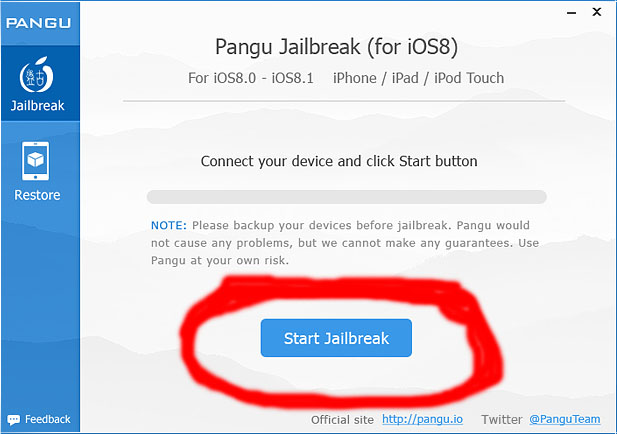Blackmart Alpha is one of the best Android markets for Android users to download cracked apps, cracked games, free tweaks, themes, music, videos and etc. Thousands of paid apps can be found in Blackmart market for free as long as you are a Blackmart user who has enabled your Android devices to install apps from unknown sources. So far, the closest apps that work like Blackmart Alpha are Approb, SnappzMarket and Aptoide but they provide only Android apps. There is no iOS app can be found in these applications. As a result, for those who have just switched from Android to iOS and wondering what the best Blackmart for iPhone and iPad are, the list of apps here could be delicious for you.

Cydia
If a question like “What kind of app works like Blackmart for iPhone and iPad?” is thrown to a jailbreak user, the answer is 99.9% Cydia. Just like Blackmart, Cydia provides thousands of apps, tweaks and mods for iPhone, iPad, iPod Touch and Apple Watch. It enables the installation of a third-party software packages on any jailbroken iOS devices. Anyone without jailbreak experience can learn how to download Cydia on iPhone, iPad and iPod Touch with our tutorial. However, the only thing different with Blackmart is that Cydia requires a jailbreak.
OpenAppMkt
OpenAppMkt is known as the best Cydia alternatives in the market today. Many iOS 8 users are using both Cydia and OpenAppMkt to install their preferred apps and games. It is not as popular as Cydia but it does provide something unique to iOS users such as Cydia Installer, Siri Tweaks, iFile and more. It is worth to give it a try if you want free apps.
Kuaiyong
Kuaiyong is widely recognized as the Blackmart for iPhone because it doesn’t require jailbreak. A Kuaiyong user is able to download cracked apps and games to any iOS devices without jailbreak. With the ability to download paid apps without jailbreak, the number of Kuaiyong users is definitely on the rise. So far, Kuaiyong is only available in Chinese version but Kuaiyong English version is on its way. To install Kuaiyong, simply go to the official website or you can download it from Cydia. Unlike Android, you don’t need to look for Blackmart APK.
AppCake
AppCake is frequently mentioned not just in this website but also other technology related websites. This is because AppCake is providing tons of free apps to both iOS and Android users. Android users can simply install AppCake and use the search feature to search for any apps they want. As for iOS users, they can install any apps without jailbreak to an iPhone, iPad or iPod Touch. iOS users who want Blackmart for iPhone and iPad, try AppCake!
vShare
vShare is currently a pieces of hotcake in iOS jailbreak world. It is one of the best Installous alternatives for all jailbreak users. Cydia users can download vShare from AppVV repo easily and then start hunting for free iOS apps. On the other hand, you can also use vShare to download apps without jailbreak but it is only limited to certain apps and games. vShare works well on iPhone 4, iPhone 4S, iPhone 5, iPhone 5S, iPhone 6 and iPhone 6 Plus.
Love all the apps that work like Blackmart for iPhone? Share your thoughts here if you love it. Otherwise, you can also recommend if you have any apps in mind that you think it deserves to be mentioned here.