For the past few years, AppCake has proven itself as one of the best Installous alternatives. iOS users who have been using AppCake will know why it is highly recommended by many Apple related websites. People love AppCake because it provides thousands of free apps and games to iOS users. If you would like to buy an app from App Store but would like to test it before paying it, you can get the cracked version from AppCake. In other words, there are many paid apps available for free in AppCake.
If you have recently upgraded your iPhone, iPad or iPod Touch from iOS 8 to iOS 9, 9.0.1, 9.0.2, 9.1 and 9.2, you can follow the steps below to jailbreak iOS 9 and install AppCake iOS 9 on your device.
How to Semi Jailbreak iOS 9
Currently, you can only semi jailbreak iOS 9 and install Cydia in order to run AppCake iOS 9. You can skip these steps once the iOS 9 jailbreak is available.
Step 1: Backup your device with iTunes.
Step 2: Open a Safari browser and access to go.semijb.com.
Step 3: You will see a message “SemiJB is the most advance alternative for untethered jailbreak…” and a Jailbreak Now button. Tap on the Jailbreak Now to begin.
Step 4: Tap on I agree to continue. The screen of your iOS 9 device will turn black and you can see the jailbreak begins.
Step 5: You will be redirected to Semi JB App page. Tap Install on the top right to install Semi JB App. Sometimes, you will be required to enter your security code.
Step 6: Under “WHAT TO NEXT”, tap on Install Cydia to download Cydia on iOS 9. Alternatively, you can also install vShare iOS 9 (vShare is a great alternative to AppCake) or OpenSSH (beta) from this page.

How to Download AppCake iOS 9
Now your iOS 9 device is jailbroken, you can use Cydia to download and install AppCake iOS 9. Follow these steps and you can get it done in less than 5 minutes.
Step 1: Open Cydia and install AppSync iOS 9 from it. It is a must to install AppSync iOS 9. Without AppSync, cracked apps can’t be installed to any iOS 9 device.
Step 2: Go to Cydia -> Sources -> Edit -> Add. You will be prompted a message asking you to enter AppCake repo (AppCake source).
Step 3: Enter cydia.iphonecake.com under Enter Cydia/APT URL message. Tap on Add Source to continue.
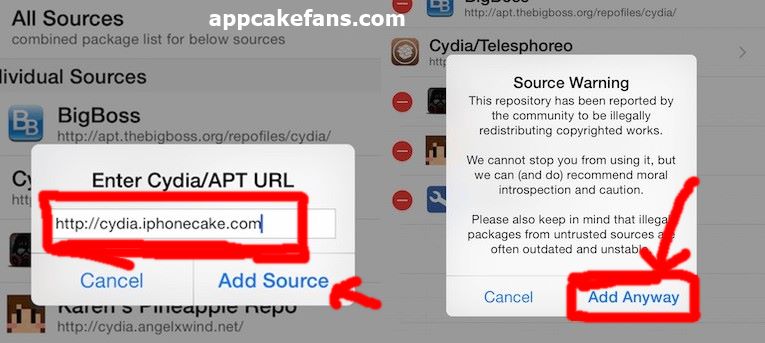
Step 4: A Source Warning message will appear, tap Add Anyway to continue.
Step 5: Now go to iPhone cake repo you have just added and search for AppCake iOS 9 or simply AppCake. Tap on Install button on your top right once the result appeared. Within a minute, you will see AppCake icon appear in your springboard.
AppCake iOS 9 Alternatives: Kuaiyong, ifunbox, pandaapp and some of the best Apptrackr alternatives.
Last but not least, if you are facing any unsolvable problem during the installation of AppCake iOS 9 or iOS 9 jailbreak, please leave a message here. Please attach a screenshot of the error you face if it is possible.