iPhone users who love to take photographs must know Hipstamatic app. Hipstamatic is a digital photography app that uses the camera on an iPhone or Windows Phone to allow user to shoot square photographs. This app also comes with a lot of unprecedented features to create effects on a photograph such as simulated lenses, swap lenses, films and flashes. One of the most notable features of Hipstamatic is the ability to make a photo looks like it was taken with a vintage film camera. It is available in the App Store for $1.99 and it is currently serving more than 5 millions users.
The different combinations work in Hipstamatic app definitely brings a lot of fun to its users. Take an example of the OGGL, it is a feature that allows Hipstamatic users and creative photographers to share their creative photo ideas anytime, anywhere. With so many features packed in this single app, most people need the right Hipstamatic guide in order to fully utilize every single feature come with this app.
Unfortunately, this awesome photography app is made available for iPhone, iPad, and Windows Phone only. For those who are looking for Hipstamatic for Android phones or Android tablets that have a camera, you might want to check out some of these Android apps.

Instagram appears to be one of the best Hipstamatic for Android users. Almost every photo lovers know Instagram because this free app is super duper popular. From Tokyo to New York to London, no one doesn’t know Instagram. It comes with a lot of very unique filter. An Instagram user is able to transform a photo with plethora filter with just one click. In other words, a click can transform an ugly man photo into a handsome man. It is a must to try Instagram if you haven’t install it before.
Vignette
Vignette is not a free app but it is absolutely one great camera app that gives you a lot of similar functions available in Hipstamatic. It relies on text menus to direct its users creative control, for example, Colour highlight, Colour swap, Tinted monochrome, Lens effects, Cinematic, and more. Besides, you can also customize your own photo with a list of option without the visual user interface. This app costs $2.60 from Google Play Store and it is also available in the Amazon Appstore for Android. Alternatively, you can try to use Aptoide to download this app for free. Otherwise, you can look for the free version in Blackmart.
Retro Camera
What is the main function do you use with Hipstamatic? Is that the function that make a photo looks like it was taken with an old camera? Retro Camera is yet another free camera app that comes with similar features. This app is able to make all your photos look vivacious and nostalgic. There are five different types of effects include vintage vignetting, film scratch, black and white, cross processing effects, and a lot more. Retro Camera is highly recommended as Hipstamatic for Android users because it was inspired by Hipstamatic.
Try Midomi app if you want an music-identifying app to find out the information of a song.
Pudding Camera
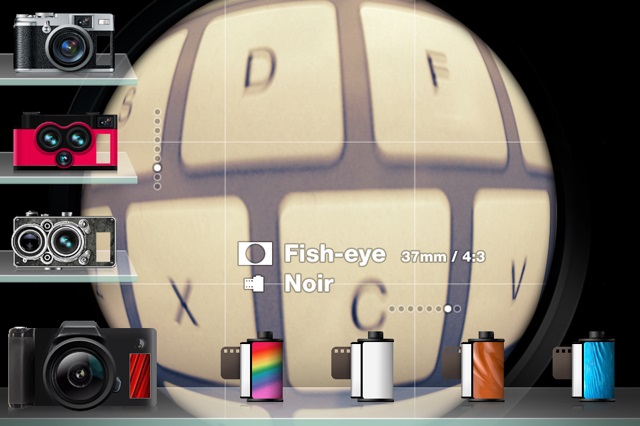
Pudding Camera is another free camera app that works like Hipstamatic. You can download it and use it on any Android phones such as Samsung Galaxy S5 or Xiaomi mi4. Pudding Camera has a very similar feature found in Hipstamatic – switch your camera to vertical column and it will change things like lens effect. If you love the photo, there is also a function that allows you to print the photo through your printer. This app serves both Android and iOS community. It is available for free in Google Play Store as well as Apple App Store.
FxCamera
Try FxCamera if you are still finding the best Hipstamatic alternatives for Android. FxCamera is also a free camera app and you can download from Google Play Store with just a tap. There are reasons why nearly 200,000 users vote for this app. It comes with more than 30 filters and the final photo can be shared amongst your friends through Facebook. Other FxCamera users who connected to you are able to leave a comment on your photo. With FxCamera installed to your Android phones, you can turn your photos into a piece of art easily.
Try the best free memory card password remover software if you have forgotten the password you set to your memory card.
In a nutshell, any of the above mentioned camera apps are good for you as long as it helps you to produce the photo you want. Lastly, please do not hesitate to leave a review, opinion, or comment if you have something to say about Hipstamatic app or the above alternatives for Android.

