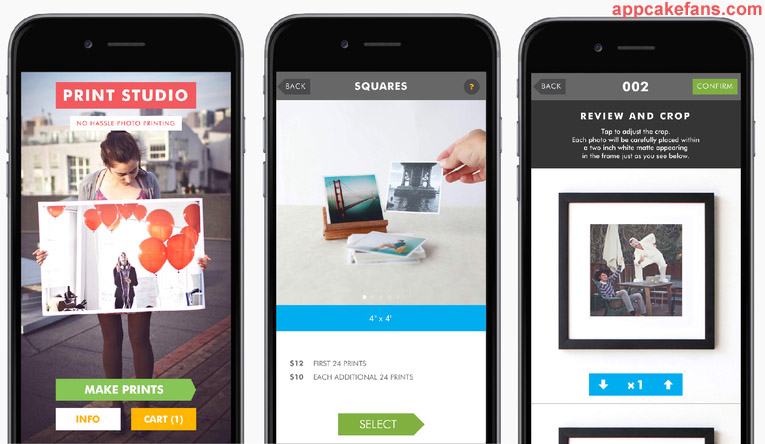In this article you will be learning how to bypass surveys on Android devices. Online surveys are very irritating sometimes. They usually appear when a paid app, game, Android APK or file is provided for free. Generally, you are required to complete a set of questions or fill in a form before you are able to download what you need. In certain situation it will take 5 to 10 minutes for the surveys but sometimes you will never be able to complete it and get what you want. In order to save your precious time, follow the step by step guide here to learn how to skip online surveys on Android and other devices such as iPhone, iPad and iPod Touch.
Method 1: Bypass Online Surveys with Browser Extensions
This is one of the easiest way to skip surveys on Android devices. Follow the steps and you will not see any online surveys on your Android phones or tablet anymore.
Step 1: On your Android device, open your Google Chrome Browser and search for Bypass Surveys extensions.
Step 2: Click “ADD TO CHROME” to add the extension to your web browser. With Bypass Surveys extension, you can skip all kinds of unwanted online surveys and download the file you want directly.
See also: How to access blocked websites
Method 2: Bypass Online Surveys by Disabling JavaScript
Step 1: Go to the setting page of your Google Chrome Browser.
Step 2: Look for Privacy and then click on Content settings.
Step 3: Under JavaScript, select “Do not allow any site to run JavaScript” and click Finished to save your settings. You can now access to the page you want to download your desired stuff without going through any online surveys.

Method 3: Bypass Surveys on Android with Survey Remover App
When there is a market need to skip surveys on Android device, there is an app for it. Go to Play Store and search for “XJZ Survey Remover”. Install it to your Android device and open it to use it right away. XJZ Survey Remover is a 5-star free Android app to remove surveys from your device’s screen to save your time, money and privacy. Alternatively, you can try Survey Killer app. It is yet another free app to bypass surveys on Android devices.
Method 4: Skip Surveys using Extract URLs
This method works on both Android and iOS because it allows you to extract the links from your survey page. You can do this on PC, Mac, iPhone, iPad or other Apple devices too.
Step 1: Right click and select “Inspect element” to open Chrome Dev tools.
Step 2: Go to the console tab.
Step 3: Copy and paste this line of code into the text input box. urls = $(‘a’); for (url in urls) console.log ( urls[url].href );
Step 4: Hit enter and all the links will be highlighted. Search for the download link. Copy and paste it on a new web browser to bypass online surveys and download it right away.
That’s the 4 most popular method on how to bypass surveys on Android, iOS, Mac and PC. Please leave a message if you face any problem when trying any method above.