What is Midomi? Is Midomi safe to be used on an iPhone, iPad or iPod Touch? Is Midomi the best music recognition iPhone app ever? This article will answer all the nagging questions in your mind regarding Midomi app.
Imagine that you are walking on the street and you hear a very familiar song. That’s the song you always wanted to know what the title is and who the artist is. Unfortunately, you don’t have enough time to ask people around you or you have tried to ask but no one knows the name of the song. The song keeps playing in your mind all day long but you can’t think of an alphabet at all. This is definitely blowing your mind and you feel like your brain is cracking. Well, if you own an iPhone, Midomi is one app that you must give a try.

Midomi is currently one of the best music iPhone recognition apps in the App Store. It gives you the ability to identify music tracks playing anywhere near to the microphone of your iPhone. Besides, you can also sing or hum a tune to the iPhone microphone and Midomi will identify it. On top of that, this amazing music recognition iPhone app is able to identify anything even you just give a word of the song’s title or artist’s name. Once a song or music is being identified, Midomi will lead you to the iTunes store to purchase the track. Instead, you can also set in Midomi to show you the related YouTube videos.
Midomi works very well on iPhone but it also works superb on iPad, iPod Touch, and other Android devices. Generally, it takes less than 10 seconds to identify a song accurately because it uses the Sound2Sound search engine and database. There are more than 2 million music tracks stored in the database and the number is increasing. Other than music recognition features, you can also join the online community and enjoy unlimited free sample music. So, is Midomi safe to be used on iPhone, PC, Mac, iPad, iPod or any Android devices? You should have the answer in your mind now. See the Top 5 Free Android Apps for Downloading Music.
How to Download Midomi on iPhone 6
Midomi has been renamed to SoundHound in December 2009. In order to download Midomi to your iPhone, iPad, or iPod Touch, just head to App Store and search for SoundHound. It costs $6.99 to download Midomi for iPhone. Every penny is worth for this music recognition app if music is a big part of your life. Otherwise, you may jailbreak your iOS device and download Midomi from Cydia App Store if you would like to try the cracked version.
Sites like Midomi or Midomi alternatives: Shazam and SoundHound. See also, Android apps that pay you and AppChina.
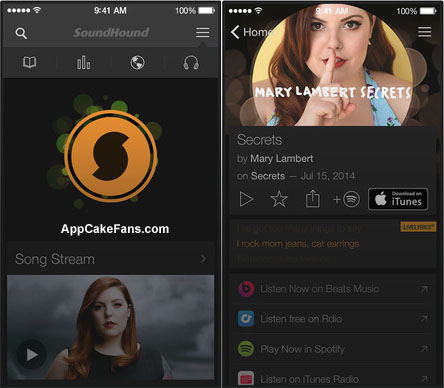
Midomi Not Working
There are a number of people complaining that Midomi not working on their iPhone or other iOS devices. It is recommended to check a few things in order to make it work for you. First of all, check if your device is online. Midomi will not work if your iPhone is not connected to the internet because the app needs to search the database. There is a feature in Midomi where it will save the music in the history tab and give you the answer when you can online again. Second, check if there is any dust at the device’s built-in mic. This is probably not the problem but it is worth checking it.